
AI components, tools for invoice exchange, and much more
enaio® 12.0 – new features
The new version 12.0 of enaio® will be available as of 19. December 2025.
With the release of the current version, our ECM product enaio® offers a wide range of new features and optimizations that make working with documents and e-mails more convenient. The release also makes life easier for admins and developers. The optimizations and new features include:
- enaio® lumee: the AI assistant for intelligent document management
- enaio® kairos: smart automation via AI
- enaio® classify-pro: the expansion for electronic invoice exchange
- enaio® capture-transfer-modul: the interface for document capture
- Web administration in enaio®: workflow
- Now deploying JavaScript: immediately at the client level
- enaio® coLab: a new dashlet, expanded features
- enaio® webclient: new dashlet features, improved performance
Overview of previous enaio® versions
Current information on releases, discontinuation dates, and all other information on our ECM solution is found in our documentation.
All new features of enaio® 12.0
enaio® lumee: the AI assistant for intelligent document management
With enaio® lumee, users benefit from the power of modern AI assistants directly in their DMS: instead of spending a lot of time searching for items, users can simply “chat” with the system about the documents and receive precise answers, clear summaries, or direct comparisons of exactly the content for which they are authorized – fast, secure, and seamlessly integrated into enaio®.


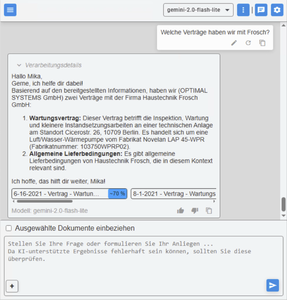
Key features
- Answers instead of hit lists
AI-driven answers to specific questions with references - Knowledge from the user’s own company data
RAG technology returns results from exactly those documents that have been shared with the user - Faster information processing
Summaries, comparisons, and targeted searches for facts in seconds
- Significantly less time is spent searching for and reading information
Intelligent answers replace manual searches in extensive documents - Secure integration in enaio®
Complete compliance with access rights; no disclosure of unauthorized information - Multilingual support and flexible LLM selection
Ideal for international teams and individual security requirements - Always up-to-date
Changes to documents are automatically taken into account, without requiring additional effort
enaio® kairos: smart automation via AI
Incoming documents can now be classified even faster and more precisely thanks to enaio® kairos. The AI models trained together with our customers automatically recognize document classes and metadata. All it takes is just a few sample documents for reliable training.
Users retain control over the results at all times and, if necessary, can make targeted adjustments, thanks to transparent confidence values. The setup of all components – from the enaio® ai-connector to the dashlet – is also implemented on a project-specific basis.
enaio® kairos is available both in the dashlet view and as a backend service.
Key features
- Fast document classification
enaio® kairos automatically classifies documents such as contracts, quotes, or reports based on text and layout. Results can be checked as suggestions or – with a high confidence value – accepted directly. Individual files and large batches are processed equally; the system flags unclear cases for checking. - Precise metadata extraction
enaio® kairos automatically extracts relevant metadata such as tax registration numbers or IBANs and dates, in addition to the classification – including from tables, headers, and other areas. All the information obtained is output in a clearly comprehensible and structured manner. - Intelligent page separation
enaio® kairos recognizes logical sections in multi-page documents and automatically separates them into meaningful individual documents. This reduces manual effort, especially with large, heterogeneous scan inventories, and ensures that classification and metadata extraction are carried out on a properly segmented foundation. - Optimum table and data capture
enaio® kairos automatically recognizes tables, reliably captures even complex structures, and precisely extracts the data they contain. This data can be exported as *.csv or *.json and transferred directly to analyses or business systems – ideal for financial documents, forms, and reports.
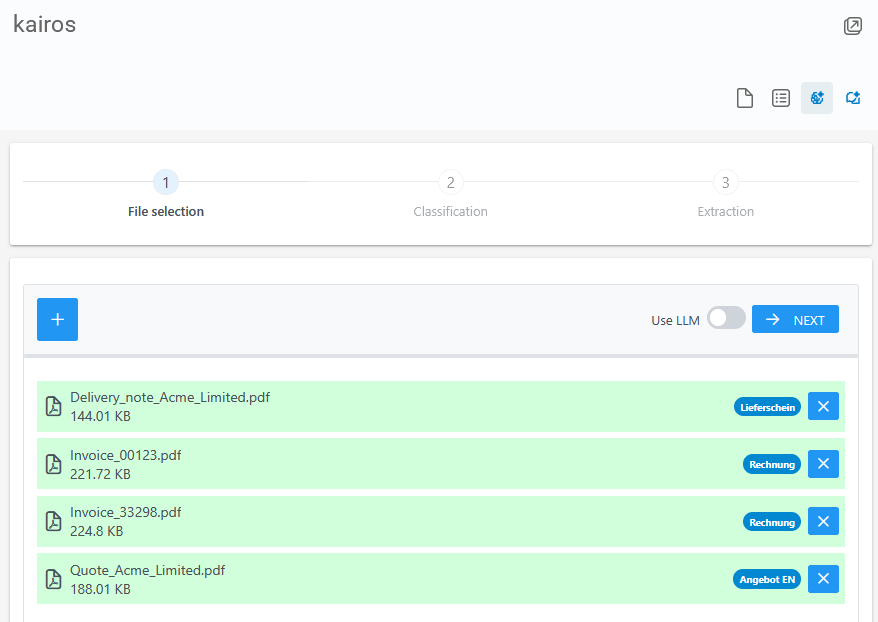
enaio® kairos: file selection
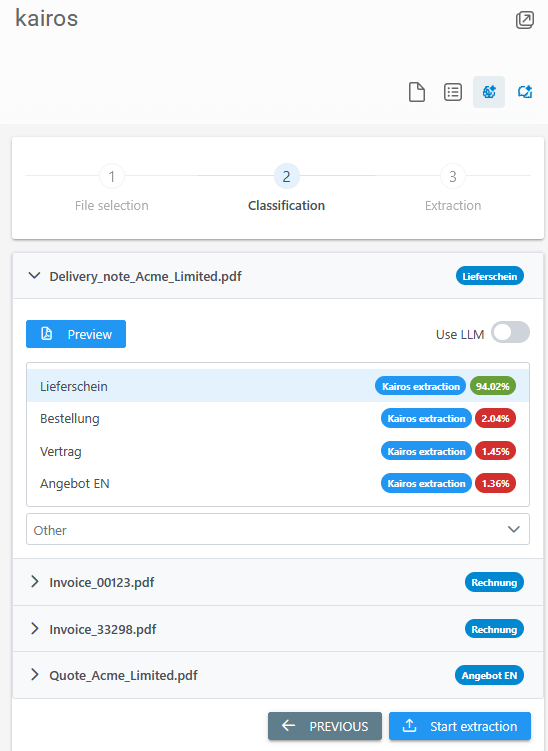
enaio® kairos: AI-based classification
enaio® classify-pro: the expansion for electronic invoice exchange
As part of our document classification services, enaio® classify-pro is also being expanded in enaio® 12.0. It enables automated and optimized data transfer between the enaio® classify cloud and enaio® for scanned invoices and e-invoices. Invoices and their attributes are transferred directly to the import directory of enaio® classify-pro. Supported formats include XRechnung, ZUGFeRD, Factur-X, e-mail exchange, and the Peppol standard; a PDF view document is also generated for XRechnung files. The import of master data from ERP systems improves the detection quality.
Scanned invoices can still be transferred to the cloud via an exchange directory for data extraction. In addition, the functionality has been expanded to generate outgoing e-invoices (ZUGFeRD and XRechnung) from raw data and store them back in enaio® after processing via eConnect. enaio® classify-pro is available via Service Manager setup for all supported enaio® versions.
Key advantages
- Fast processes thanks to the partially and fully automated detection/capture of incoming invoices
- Automated data transfer of scanned invoices and e-invoices directly into the import directory of enaio® classify-pro
- Support of all common e-invoice formats such as XRechnung, ZUGFeRD, Factur-X as well as e-mail inbox and Peppol standard
- Seamless integration with (inter)national e-invoicing and vendor portals
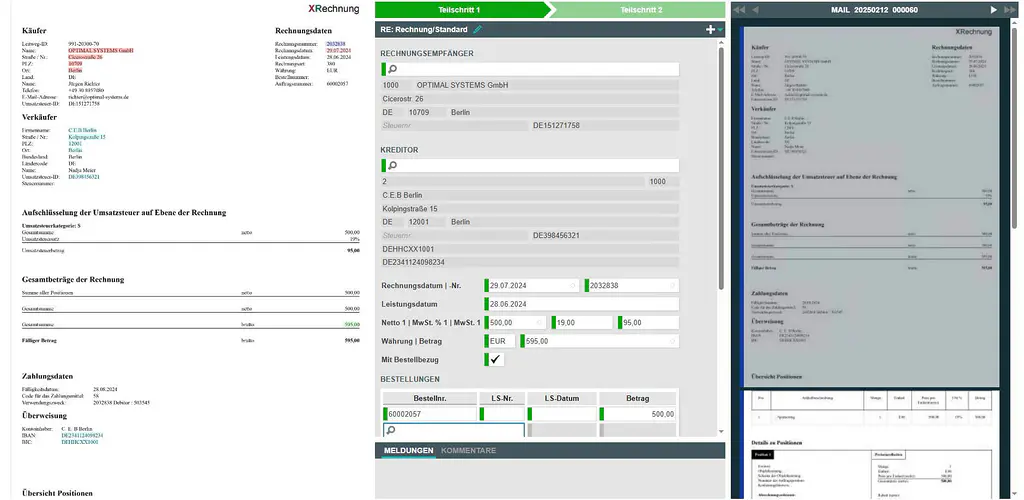
Web verifier in enaio® classify-pro
enaio® classify-pro is an AI-driven classification component that automatically recognizes, checks, and assigns forms and documents to appropriate categories. It ideally complements enaio® capture-pro and is particularly suitable for largely automated invoice receipt processes.
With enaio® classify-pro-SaaS-invoice, invoices, including XRechnung, ZUGFeRD, and PDFs, can be read, classified, and compared with ERP systems in the cloud. The component also offers features such as data enrichment, validation logics, and comprehensive compliance checks in accordance with Section 14 of the German VAT Act, ensuring the highest data quality and legal compliance for input tax deduction.
enaio® capture-transfer-modul: the interface for document capture
enaio® capture-transfer-modul (CTM) serves as a flexible interface between capture components and enaio®. It enables the direct further processing of scanned documents, for example, for enaio® kairos, enaio® classify-pro, CSV mailbox distribution, or archiving with TR-RESISCAN. As a SOD (software output destination) in enaio® capture-pro or in combination with enaio® capture-iis and folder monitoring, the CTM imports documents seamlessly into enaio® and in this manner ensures a convenient process for document capture.
Key advantages:
- Unified process instead of many individual modules
All import paths run via a single, clearly structured solution, which means less configuration effort and fewer sources of error. - AI-driven processing as an added perk
Documents can be classified and indexed immediately, thanks to the direct connection to enaio® kairos. Verification is optional and depends on threshold values. - Time savings through automatic folder monitoring
IIS batches are recognized and processed without manual intervention. - Flexible multi-system support
Multiple DMS target systems and different field assignments can be used in parallel – ideal for multi-tenant environments or transition scenarios. - Standardized file formats such as searchable PDF
Specific requirements (for AI capture, for example) can be stored directly in the scanner setup.
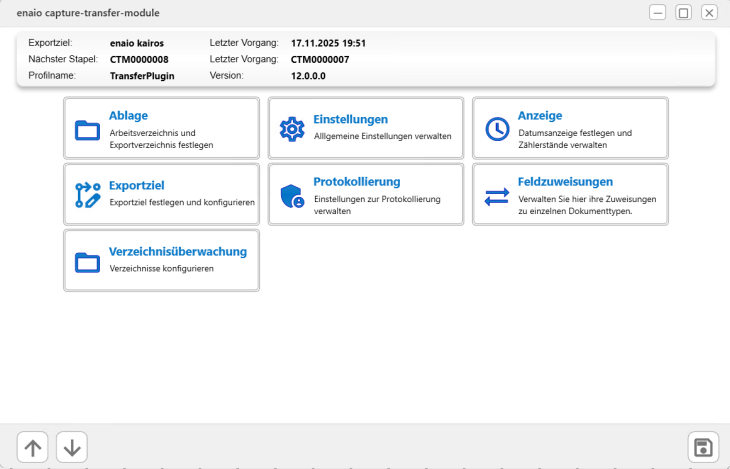
enaio® capture-transfer-modul: transfer of scanned documents to enaio® kairos
Web administration in enaio®: workflow
With the upcoming release, web administration in enaio® will receive extensive enhancements in terms of usability, transparency, and administration in workflow management (enaio® administrator-for-workflow). To this end, many features from the existing desktop version have been transferred to the new web version and enhanced with a number of new features.
enaio® web-administrator-for-workflow: key innovations
- A responsive and high-contrast display of the enaio® web-administrator-for-workflow, practical tooltips, full keyboard operability, and the possible integration of a screen reader ensure compliance with Germany’s Accessibility in Information Technology Ordinance (BITV), which lays out the essential principles of accessibility.
- Both the language of the user interface and the color scheme can be adjusted in the user settings. Users also have access to information such as licenses, modules, and logs.
- Workflows are clearly visualized as a model graphic, including start/end, activity types, transitions, and status color coding. The view is updated dynamically.
- A landing page serves as a central overview of all hosted applications.
- The “Activities” tab is used to show and edit these activities, as well as pause, continue, cancel, or reset them as required. Work items can also be specifically assigned and the activity editor can be opened directly.
enaio® workflow-editor and enaio® editor: start of development
The start of development for the new web-based editors marks the beginning of a solution with which object definitions, forms and workflows can be conveniently managed and created directly in the browser. The new editors will be fully embedded in the concept of the enaio® web administration and uses common basic settings such as language and appearance with the new enaio® web-administrator-for-workflow.
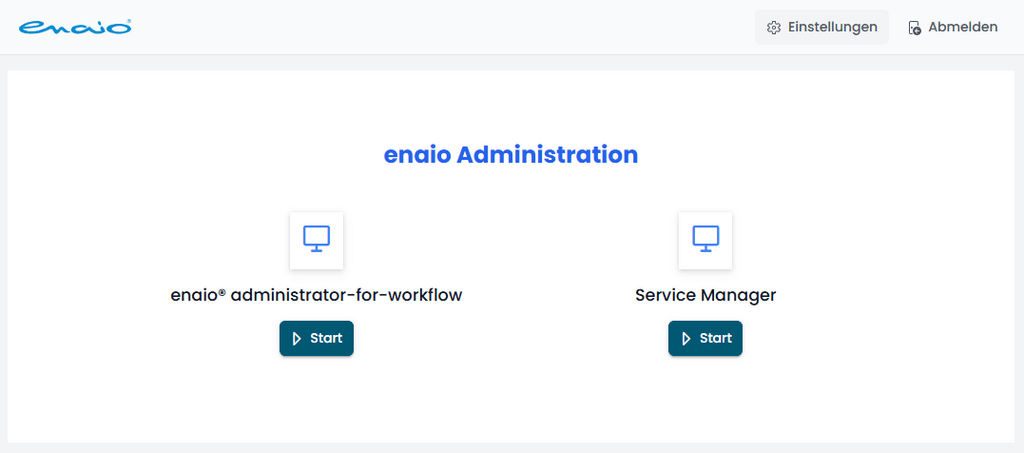
Shell landing page in enaio® web-administrator
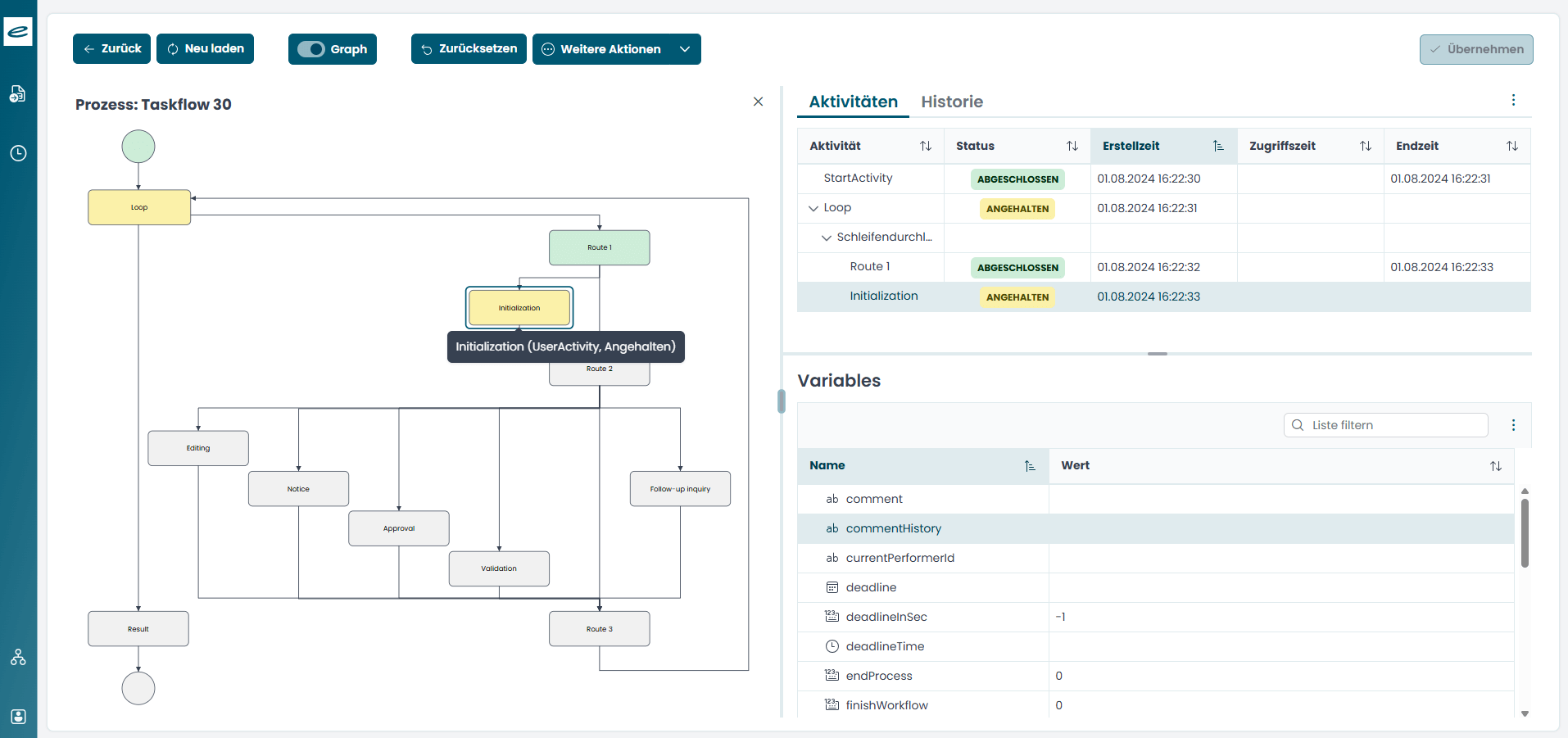
Activities and graphical presentation in enaio® administrator-for-workflow
Now deploying JavaScript: immediately at the client level
JavaScript has been used in enaio® on the server side for several versions now. With the enaio® version 12.0, JavaScript is now also fully available as an additional script language at client level, both in the client and for automatic actions. This means that client-side events in DMS and workflow can now be implemented in either VBScript or JavaScript. The script editor in enaio® client and in enaio® editor-for-workflow supports JavaScript including debugger and clear labeling. Automatic actions such as import, export, script execution, or SQL commands can now also be programmed in JavaScript, also with a debugger in the enaio® administrator. This means that enaio® lays the foundation for migrating existing VBScript solutions to JavaScript in the future.
Main advantages:
- Future-proof
Independence from the discontinuation of VBScript by Microsoft - Flexibility
Choice between VBScript and JavaScript, depending on project requirements - Convenience
Reusable function libraries - Transparency and convenience
Debugger for JavaScript in client and administrator - Smooth transition
VBS events remain executable, enabling a smooth migration without stress
From VBScript to JavaScript
Microsoft continues to move forward with its discontinuation of VBScript: the technology is being gradually removed from Windows and will no longer be developed further in the future. This means for companies that existing scripts and automations have to be migrated to modern alternatives without fail. JavaScript is a future-proof, powerful, and actively developed language that guarantees long-term stability and compatibility.
enaio® coLab: a new dashlet, expanded features
Collaboration with external partners and internal teams becomes even easier, more flexible, and more efficient thanks to the new features, but above all the new dashlet in the client for enaio® coLab. enaio® coLab offers a centralized platform on which users can share documents securely, edit them, and organize them together on a project basis as the perfect complement to enaio®, without any discontinuities due to varying media or chaos due to varying versions.
Key innovations:
- New dashlet:
The revised enaio® coLab dashlet offers a modern design adapted to the current enaio® coLab interface and significantly more convenience. Rooms can be created directly in the dashlet, eliminating the need for a separate enaio® coLab project room creator. Room management and control take place entirely within the dashlet, without having to switch to the enaio® coLab client. The dashlet also allows users to jump directly to the relevant coLab room if required. - Faster access:
enaio® coLab fast access enables project room owners to securely invite external partners without regular user accounts. External partners do not have to log in via enaio®, Keycloak, or Microsoft. Instead, they receive an access link and a one-time password by e-mail. The e-mail address is all that is needed to log in, which in turn makes access much easier and faster. - Automated project room management via API:
The enaio® coLab REST API makes it possible to automatically create, manage, and delete project rooms from external applications. For example, project rooms can be created automatically when business transactions are created and participants can be invited by e-mail. Once completed, the room can be removed again using a script, for example, based on a status field. - Customized to the corporate design
Administrators can now customize the look and feel with their own company branding via the user settings in the administration area, such as the company logo, color scheme, and text areas.
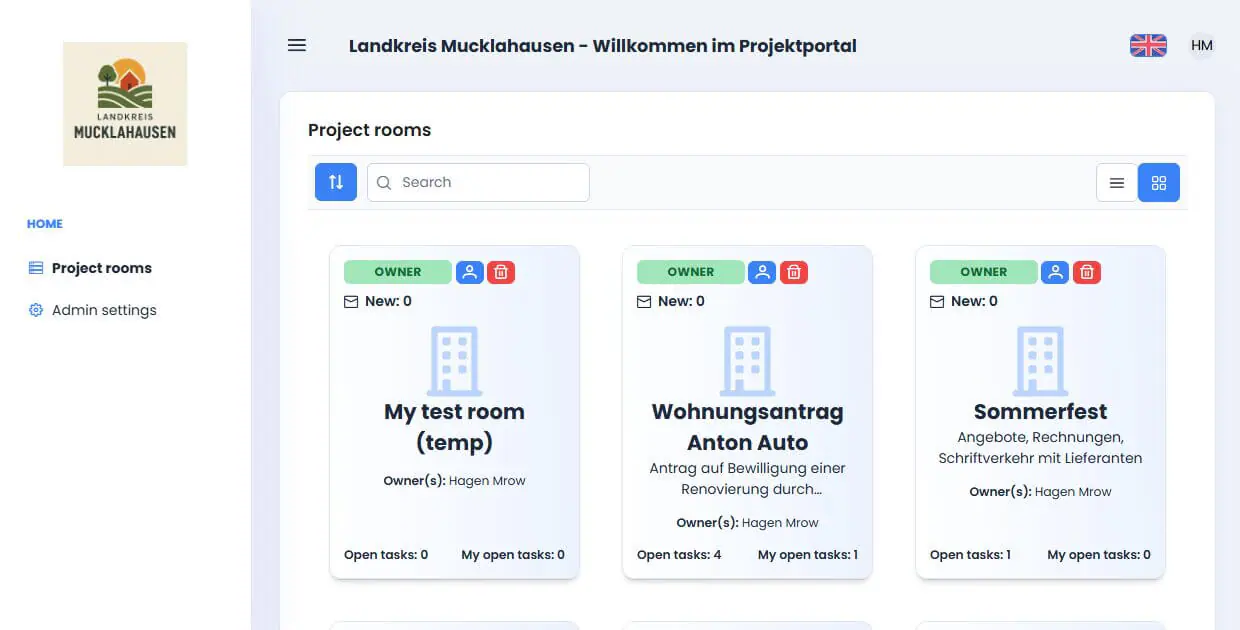
The enaio® coLab dashboard
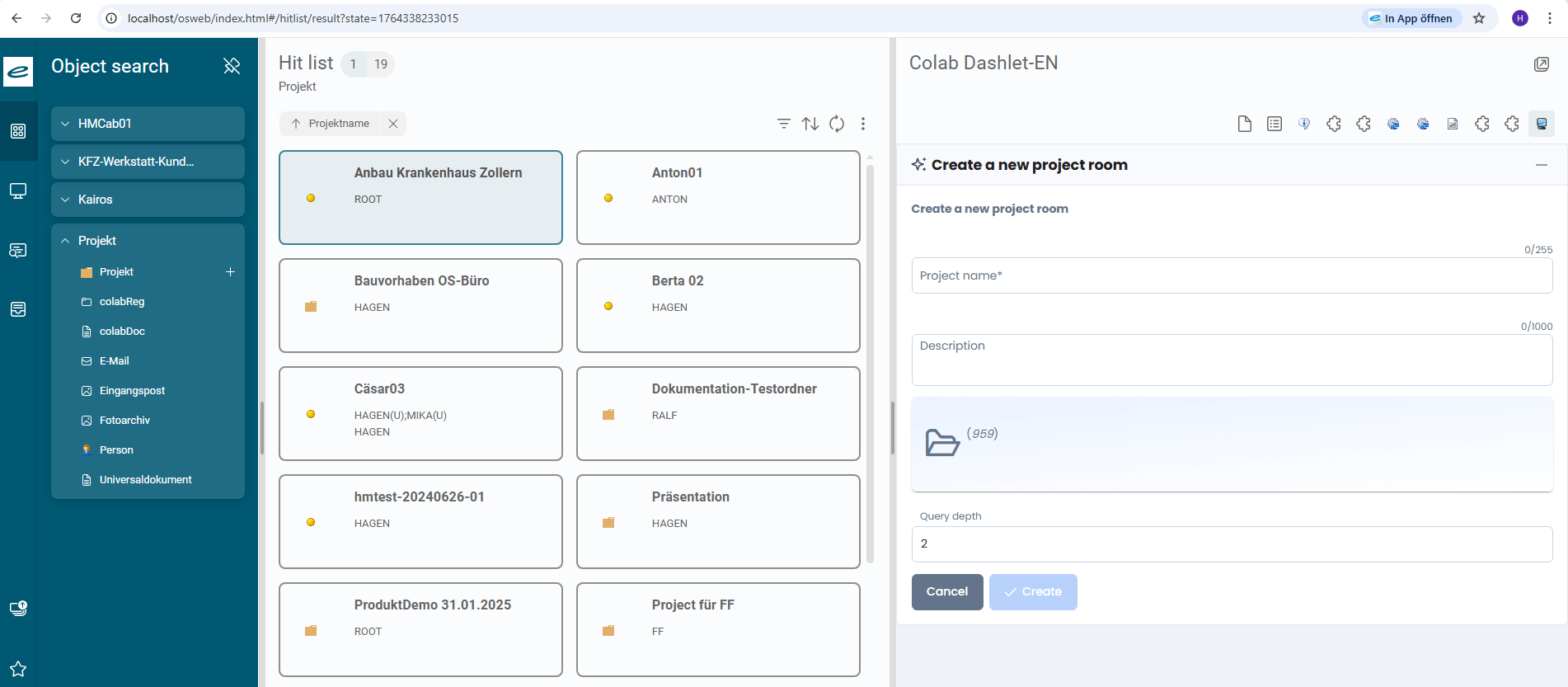
Automated project room management via API in enaio® coLab
enaio® webclient: new dashlet features, improved performance
With version 12, enaio® webclient has once again been enhanced with further optimizations and new features.
The highlights:
- New dashlet features
enaio® webclient enables users to integrate flexibly configurable dashlets in order to provide additional information or interaction options directly in the context of a process. These individually configurable areas now offer additional content and details preview areas. External sources of information can also be integrated via dashlet services, for example, websites such as Wikipedia or Google Maps. Complete web applications, such as the enaio® documentviewer, can also be seamlessly integrated to provide optimum support for business processes. - Performance upgrade
enaio® webclient has a clear focus on improved performance. To this end, loading times in particular have been optimized, making it much faster to open new tabs and undock the preview area. A central step was the revision of the object definition loading in the microservices and the adaptation of the previous loading strategy. Users will notice in particular that the structure area of the main menu now appears collapsed by default after launching – a measure that both speeds up initial uploading as well as prepares for future “lazy” loading functions.
enaio® webclient = compliance with Germany’s Accessibility in Information Technology Ordinance (BITV)
enaio® webclient has been officially compliant with Germany’s Accessibility in Information Technology Ordinance since version 11.10, which means it fulfills the requirements laid down by the Accessibility in Information Technology Ordinance and EN 301 549 (EU standard). This means that the webclient can also be used by people with disabilities without encountering hurdles.
What does compliance with these regulations mean? Content and features must be accessible and understandable to users, regardless of visual, hearing, or physical impairments. As many barriers can only be determined when a product is in use, testing is carried out by actual test persons. Particular attention was paid to improving keyboard operability, which has been worked on since the beginning of 2022. Comprehensive accessibility increases usability for all users and sustainably improves the overall user experience.
Further innovations
Support for the new outlook of Microsoft
Users of the new Outlook from Microsoft can store their emails in enaio® using the enaio® outlook web add-in. E-mails can be sent in this first expansion stage either to the internal tray or to any location that has been added to the user's favorites.
The list of favorite locations can be updated to show newly added locations. A location selected for e-mail filing is stored for each user over a certain time period and remains preselected if you want to continue working with this location directly. This feature is available to all enaio® users starting with version 11.10.
enaio® client universal, OCR-Engine & ElasticSearch
The version 12.0 sees a simplification to the administration of user-generated enaio® licences with the help of the enaio® client universal (CLU). The new license type enaio® client universal allows users to launch multiple clients on different devices, regardless of whether enaio® client or enaio® webclient (both as a browser version and a Windows app). This means that the license enables location-independent and cross-platform working.
enaio® 12.0 also comes with another alternative OCR engine (Tesseract) and the option to run a full-text index database (ElasticSearch) in a multi-tenant environment.
Do you have any further questions?