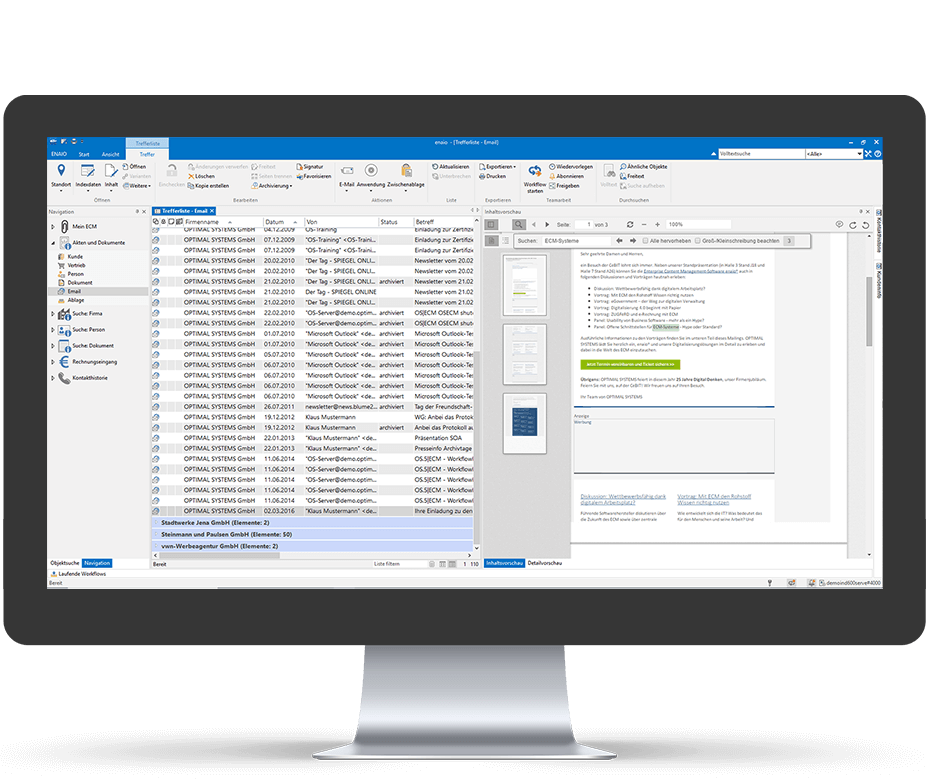We succeeded in boosting the efficiency of our central business processes. At the same time, we were able to improve our ability to provide information to our customers as well as to our suppliers.
Peter Schöttl, Managing Director, Mayer Maschinenbaugesellschaft mbH