We chose OPTIMAL SYSTEMS because it integrates document management, archiving, and workflows into a single product.
Stefan Antholzer, Head of IT, Flottweg GmbH
Solution: Using enaio® for document management
The document management functions of enaio® streamline the creation of documents and information of various types and control how they are processed, accessed and exchanged between various persons. This solution thus helps you to efficiently control and organize the flow of information in your company. You and your employees gain full transparency over who made changes to which documents and when.

Manage documents professionally using a digital platform.
Tailored to the requirements and needs of your organization.
Unique variety of interfaces to Office, ERP, specialist applications, and many more.
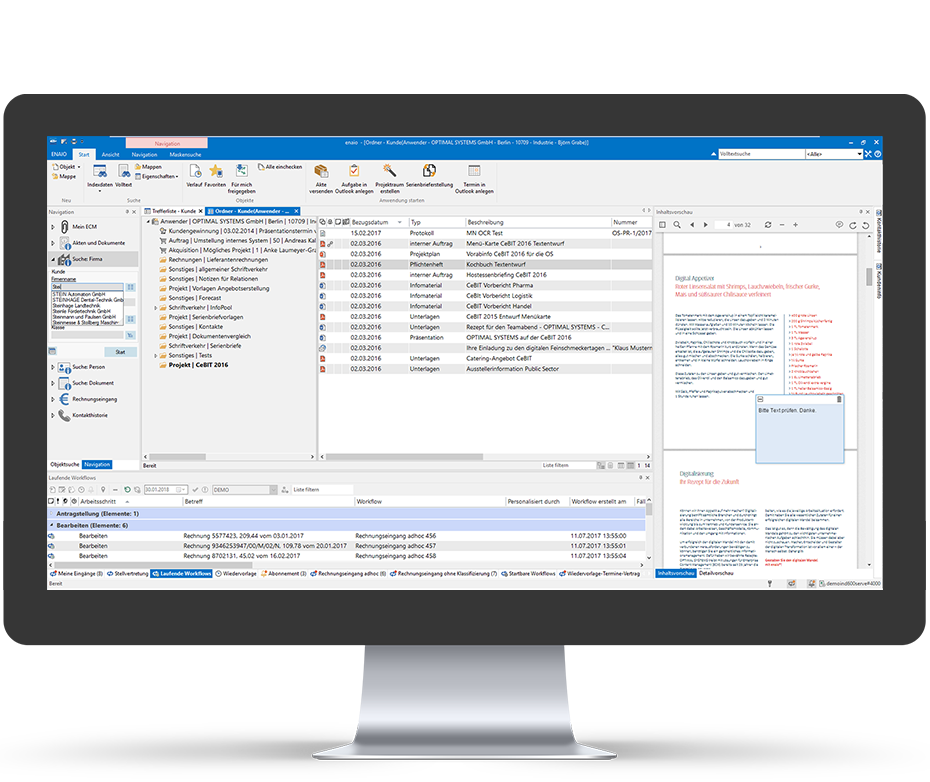
Digital records, comprehensive search components, preview, and note functions – all in a single DMS.
The document history provides information on editors and changes, and all relevant data remains visible at all times.
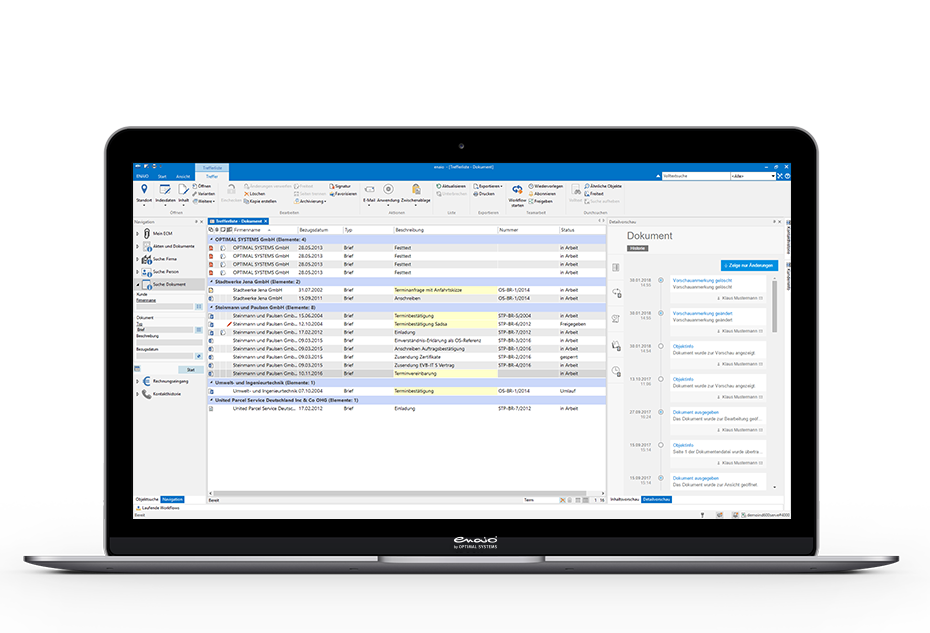
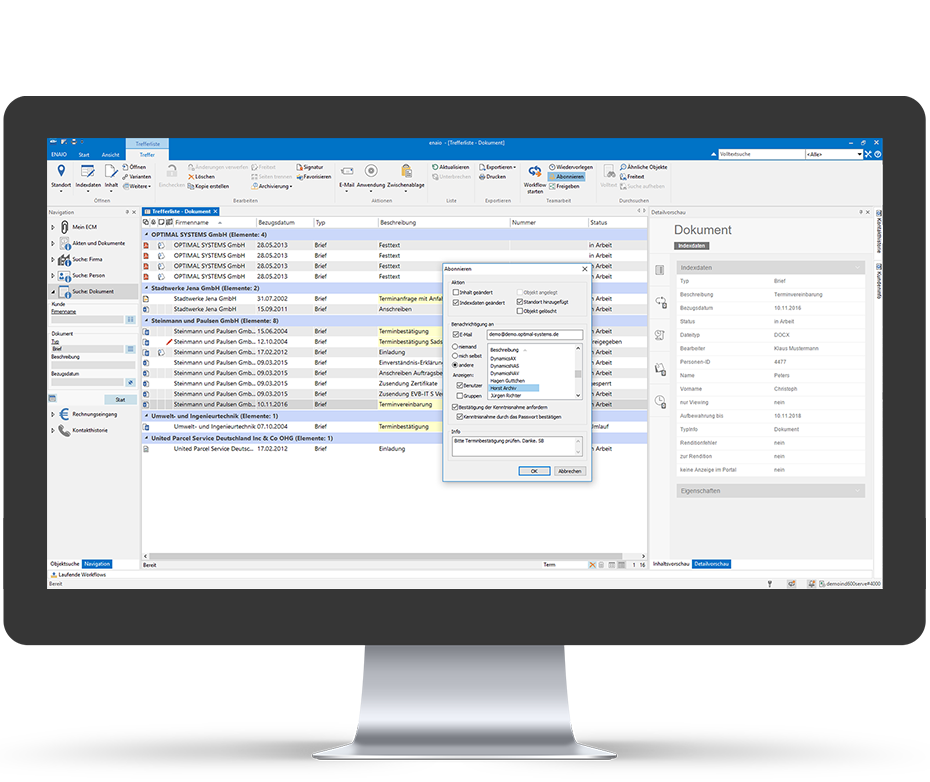
The subscription and follow-up functions ensure perfect workflows across the entire business.
enaio® manages all information and hierarchical filing structures on a central information management platform. ‘Intelligent objects’ are created from different document and file types, which in turn are combined into electronic records.
The e-records are used to manage existing information in a context-related manner, filter it regardless of its source, recombine data, exchange it with other systems, and make it available to all authorized employees anywhere and at any time.
A central platform for information and documents
Bundling information in electronic records
Easily manage metadata as well as document and file types in the appropriate context
Integrated content preview for document display
Eliminate media discontinuities
Integrated BPM, groupware, and collaboration functions
Visualization of various organizational structures
enaio® offers numerous options for the efficient handling of electronic documents. For example, Microsoft Office is connected via a plugin interface. This means that Office documents can be created and edited in enaio®.
Thanks to sophisticated version management, enaio® users always work with the current version of a document. In addition, they can automatically transfer metadata, text modules, or other elements from enaio® into the document to be processed, including records, registers, documents, document parts, tables, or images.
Create and edit Office documents directly in enaio®
Call enaio® functions directly from within Office
Comprehensive version management
Integrated template administration incl. automatic data import
Check-out/check-in prevents redundant processing
Easy creation of notes and virtual slides
Optional feature: scanning & classifying incoming documents & receipts
Managing documents with enaio® ensures efficient information processes. In addition to intelligent data search functions, this also includes the targeted forwarding and distribution of information. Both simple and complex search functions are available, ranging from one-click full-text searches to combined or expert search requests across multiple object types or hierarchy levels. The search results are provided in transparent hit lists and can be further refined in a subsequent step.
You can then conveniently distribute your information via digital workflows, internal links to the documents in the ECM system, or externally as e-mail attachments to collaborate with other enaio® users, employees, or even partners. Useful tools such as follow-up reminders and subscriptions further ease the workload of your employees.
Find information quickly via targeted index, full-text, and filing structure searches and thanks to clearly structured hit lists
Targeted document distribution via digital workflows for release and processing
Internal sending of document links
External sending of documents by e-mail (native, as PDF or ZIP)
Automatic follow-up reminder function
Subscription of automatic reminders about work items, new creation or changes to objects
You can then conveniently distribute your information via digital workflows, internal links to the documents in the ECM system, or externally as e-mail attachments to collaborate with other enaio® users, employees, or even partners. Useful tools such as follow-up reminders and subscriptions further ease the workload of your employees.
Simple or audit-proof archiving of information and documents
Unambiguous proof of origin and authenticity by integrating an electronic signature
Clear control of access & authorizations in the network
Comprehensive logging of editing histories and processes
The storage of information and documents in enaio® already fulfills the requirements of simple archiving. If information needs to be stored over the long term, audit-proof archiving provides best results. It guarantees compliance with all relevant laws and guidelines with regard to evidential and audit-proof archiving, authenticity of documentation, and compliance with retention periods.
enaio® empowers you to reliably comply with existing requirements regarding IT compliance and the GoBD accounting provisions.
Numerous interfaces to ERP, groupware, e-mail, CRM, and other specialist systems
Incoming mail is directly mapped to enaio®
Direct storage and management of e-mails in enaio® from the e-mail application (e.g., Outlook)
The load on external systems is significantly reduced by outsourcing data and documents
Display of context-based information from the leading system
Numerous import and export functions
REST and Web service interfaces
St. Galler Kantonalbank (SGKB) has introduced a new, efficient document management system that meets the latest requirements and optimally supports the work of its customer consultants.