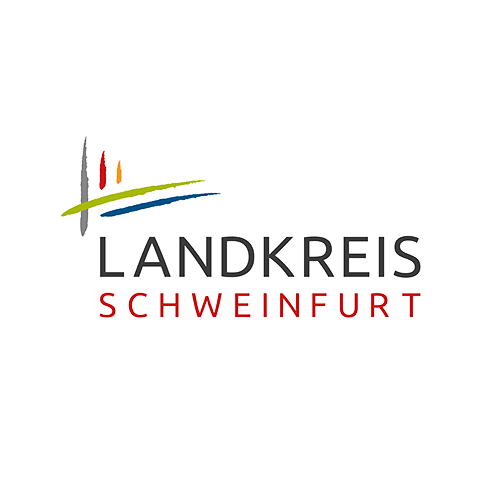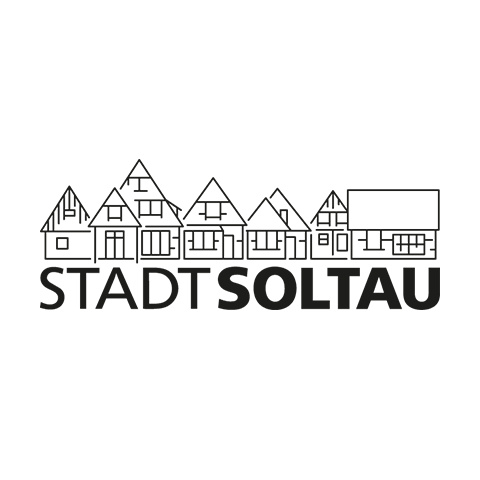
Document management: digital solutions for your business
Efficient and secure document-centric processes, tailored and individual like your company or administration.
For more productivity and overview around the organization of your business documents. In all departments. At any time. Everywhere.
Experience the entire product variety
New version: enaio® 12.0 is live

+++ New AI components enaio® lumee and enaio® kairos +++ Tools for electronic invoice exchange +++ Innovations for capture, workflows, and document sharing and much more +++
Manage information easily and flexibly
Financial accounting, contract management, human resources: Redesign your information management with OPTIMAL SYSTEMS. And pursue your individual digitization strategy.
- No more paperwork: secure storage of your documents as digital files
- No more long searches: central access to company-wide data sources with one click
- No more media discontinuities: unlimited data flow and exchange across all applications
Set your sights on higher productivity and more efficient processes
45 % of all companies use e-invoices.¹
55 % of all companies rely on digital solutions for incoming paper.¹
82 % of all companies use cloud computing.²
Sources: ¹ Bitkom: Digital Office Index 2022. ² Bitkom: Das Digital Office aus der Cloud, 2022.

DMS vs. ECM: What is managed here?
There are many types of DMS and ECM systems. But the terms are often not always clear-cut. What do the abbreviations mean exactly?
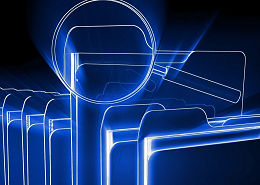
Audit-proof archiving of documents
Our checklist: Which documents should you keep and for how long? Which deadlines do you have to observe? And what does the GDPR say?

Document versioning: What you need to know
Document versioning is very important in document management. Under certain circumstances, this can save a company from greater damage.