Solution: enaio® client
Rethinking usability
Working with the enaio® client
enaio® gives your organization precisely the digital infrastructure it needs: Documents, e-mails, and even letters and faxes are available across the company and can be retrieved using a full-text search function. Digital workflows facilitate task organization, and extensive archiving functions provide the necessary level of compliance and security.
The enaio® user interface, which is designed for maximum usability, provides these features in a transparent manner. Moreover, it can be flexibly adapted to the needs of departments and employees. Digital workflows facilitate task organization, and extensive archiving functions provide the necessary level of compliance and security.
This page gives you an overview of the core functions of the enaio® client. Use our solution search feature to obtain detailed information on the individual interfaces or areas of application.
Audit-proof archiving
Audit-proof, evidential archiving, authenticity of documentation, and guaranteed compliance with retention periods.
Document management
Combine data, information, and documents in a meaningful way to facilitate productive digital workflows for all authorized employees.
Business process management
Control information relevant to your business processes with the help of workflow management.
Usability
User-defined views and customizable function ribbons – wherever you work.
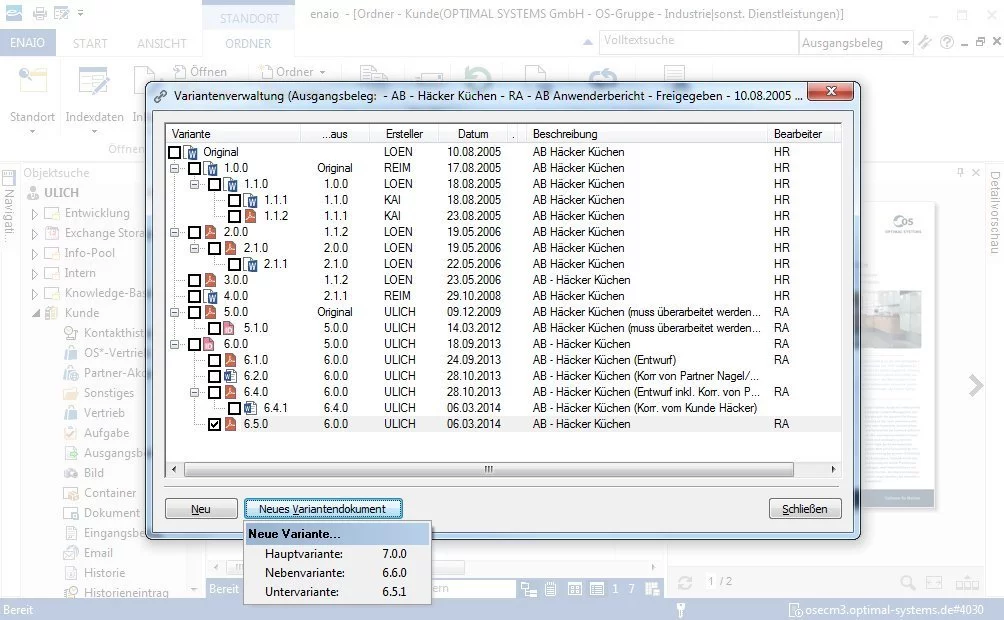
Presentation of a hit list
Searching for information via index data.
Audit-proof archiving
The top features offered by enaio® archiving components include audit-proof, evidential archiving, authenticity of documentation, and guaranteed compliance with retention periods.
The audit-proof design is deeply embedded in all processes, including data backup, organization, and control mechanisms.
enaio® stores data and documents in their entirety, organizes them, and ensures they are accurate and traceable. Audit-proof archiving with enaio® ensures that all archived documents are identical in content and appearance with the originals and stores them in an unalterable format. In addition, enaio® guarantees on-time destruction of archived data in accordance with legal requirements.
Certified interfaces to popular storage components
Can be integrated into leading ERP systems and specialist processes
Audit-proof archiving of (official) documents
Protection against manipulation by means of electronic signatures
GoBD compliance: data retention over ten years, access possible for external data auditors
GoBD-Konformität: Datenhaltung über 10 Jahre, Zugang für externe Datenprüfer
Clear assignment of responsibilities to roles and individual users
Optimized transparency, productivity, and process quality
Document Management
enaio® merges data, metadata, and documents to create intelligent objects that contain all information required for efficient work. These, in turn, can be filtered, recombined, or exchanged with other systems as required. You gain full transparency over who worked with which documents and when – and what changes were made.
Users have everywhere/anytime access to data and documents.
Partners, customers, suppliers, or field staff can use the system via the enaio® Web client. All the while, a secure authorization system protects data from unauthorized access.
All information available in the company can be used by every authorized employee.
Functions such as follow-ups and subscriptions optimize your critical date management.
Notes and annotations support communication.
Business Process Management
You can call external business applications from within the workflows and exchange data with them. This allows you, for instance, to easily add an automatic function that compares the data of incoming invoices with information stored in your ERP system.
As enaio® includes a fully integrated workflow management system, the solution delivers a company-wide control platform for your business processes. Business process management (BPM) is about planning, modelling, implementing, and monitoring business processes all the way through to process mining. Information travels digitally through your organization, and work processes are carried out in a structured manner in defined partial steps.
Fully digital information flow
Structured workflows with clearly defined partial steps
klare Zuständigkeiten und Verantwortlichkeiten
Clear responsibilities
Usability
The enaio® client is the central user interface of enaio®. This is where you can access the inboxes for workflows, follow-up, and subscriptions. An extensive search function speeds up information retrieval. You can store important documents, queries, folders, or functions in the customizable navigation area.
A number of functions are available for working with image documents: Among other features, you can browse in and between individual documents and rotate, enlarge, move, or adjust photos.
What makes the enaio® client stand out is that you can easily adapt the user interface to your individual needs. All data is presented clearly; lists can be filtered and sorted.
Convenient document history function
Extensive search and retrieval functions
Support of various data sources, e.g., scanned incoming documents, fax, photo, or graphics
Preview e-mails, XML files, Microsoft Office documents, PDF, HTML, and text files directly – without the need for an external program
Easy access to important functions thanks to a clear ribbon design based on MS Office
2-factor authentification for more security
Do you have any further questions?