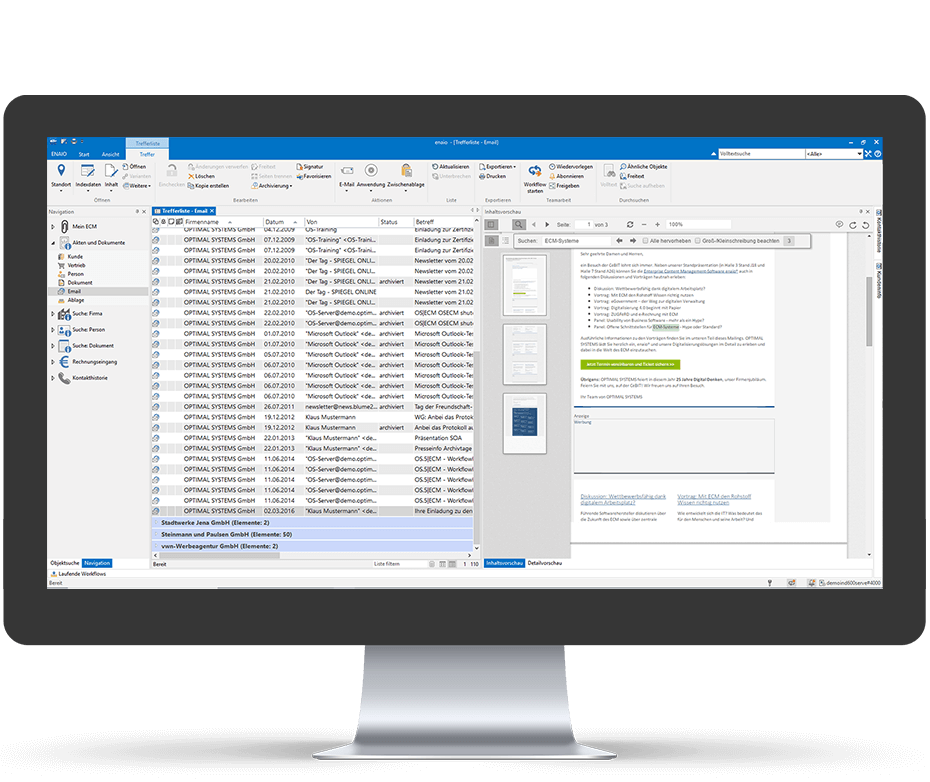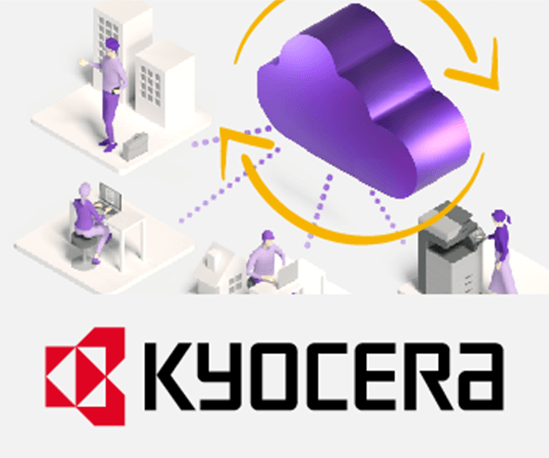Productive in the Cloud, Secure in ECM: enaio® and Microsoft 365
Discover the new possibilities of collaborative working with our interface to Microsoft 365!
This allows you to easily create and edit documents from Microsoft 365 Office applications in enaio® and then store them back in the enaio® folder system. Via the new enaio® dashlet and the corresponding editor, you open or create the desired Word, Excel or PowerPoint document and edit it either alone or together with other users – directly in real time.
Experience the perfect combination of ECM technology and Microsoft 365 for even more productive processes.