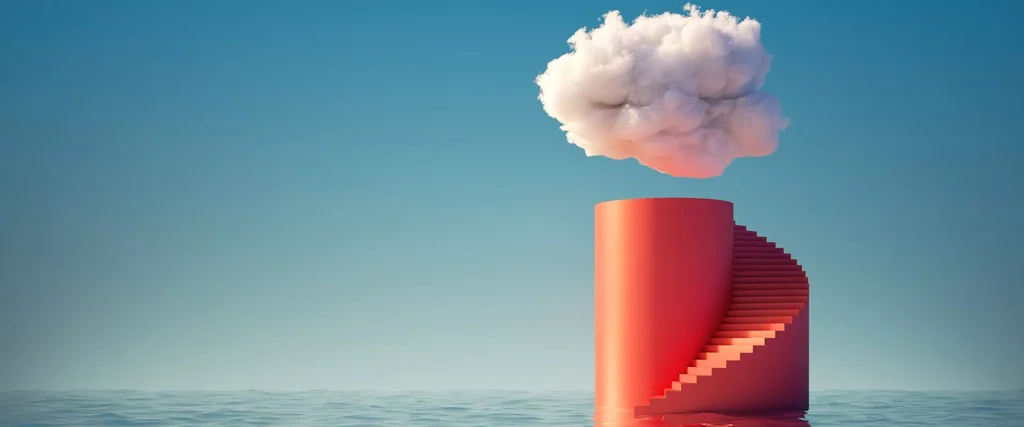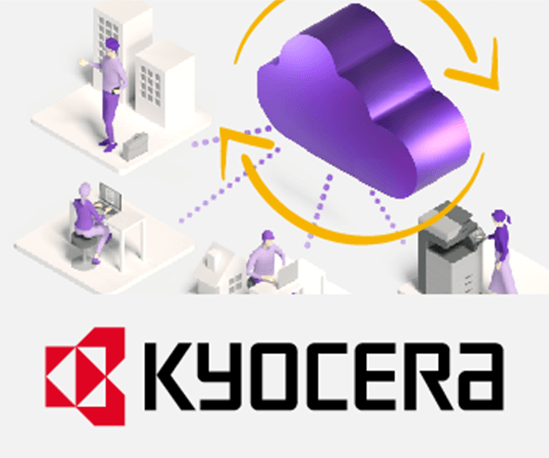24 August 2020
Four things that sound like digitalization but are not digital
You use a smartphone and stream movies? And you use Facebook too? It may surprise you, but that’s not true digitalization. Especially not in a professional environment.
Just because it is digital, it is not (yet) digitalization.
To help you understand: by definition, an e-mail is just a pile of information that can only be read by a computer. Quite in contrast to a letter on paper that can be read with the eyes. But just because it is digital, it is not (yet) digitalisation. Because the conversion of analogue values into digital formats is a purely technical matter which, if not fully thought through, is little more than a substitute. And not a further development. We show you the biggest mistakes of digitalization:
Misconception 1: Scanned documents
Whatever document you convert into zeros and ones with a scanner or the scan function of your mobile phone – if you treat it like an analogue one, it will always remain exactly that. Instead of being stored in a file folder in the cupboard, it will be stored in a folder on your computer: a scanned document. If you are looking for the invoice, you need to know where you have filed it. And if you only photographed the invoice with the banking app, you don’t even have a digital copy.
Scanned documents, whether they are invoices, contracts or letters, are then just documents in another language, which admittedly can be sent faster, but that depends entirely on how quickly they can be found. Only when the computer can extract data from a scanned document, the artificial intelligence processes this information and triggers payment in a workflow and archives the invoice where it can be found without a long search: Only then is it digitalization in the sense of transformation.
Misconception 2: digital images
The photos from last summer holidays are available at Google Photos. The pictures that a WhatsApp contact sent you are also stored there. But what have you done with the photos that are in a box on the cupboard? Scanned by a service provider, they are now on your external hard drive or a home server. A digital copy of a picture. In the worst case, you may have to open each picture individually, for example to find out whether it was taken in Gran Canaria or on the Baltic Sea.
However, as part of the digitalization process, they will not be searchable until they can be sorted by year, correctly indexed. Think about your work: if the computer automatically assigns the right photo to the recipient of an e-mail, the user of a chat tool or the marketing employee without you having to search for it, the picture is more than just a copy.
Misconception 3: Wi-Fi and mobile phones
You know the story: home office in the living room, mobile working in the park. With your laptop with you, logged into the Wi-Fi at home or via the hotspot of your smartphone. And on the stick your data that you have downloaded from the office. If you don’t fold your hands over your head now, you’ll be back to the misconception that a mobile workplace in itself has something to do with digitalization. Because only the wireless transmission of digital data will not change the way you work. And it is precisely this change that is characteristic of the digital transformation.
Because digitalisation of the world of work includes seamless access to your data even when you are on the move. What is taken for granted in the private sphere – photos from Google, music streaming, documents from the cloud – is usually underdeveloped in the professional context. Edit documents on the company network? Editing workflows? Accessing files? Without full access to your digital workplace, your laptop with internet access is just an island in a sea of media gaps.
Misconception 4: Email
3,500 mails. Your letterbox is overflowing. And even if you’ve moved the individual e-mails to subfolders, your mail program remains just a huge store for messages. If the search function allows it, you will find individual messages sorted by keywords. This may be enough for your private use. Your colleagues, however, will not notice that important mails are stored on your Exchange server. The solution cannot be to randomly put every coworker in CC, just so that a digital copy of the e-mail exchange is also outside your closed system.
The problem of incomplete digitalization here is therefore the access of third parties to data that you create in a professional context. Without linking Outlook & Co. to an archiving system that your co-workers can also access, you only benefit from a digital copy of a letter that would otherwise have been sent in analogue format. Digitalisation in the sense of transformation becomes a reality when every email can be assigned to a customer file, a process or a contract at the press of a button.
You might also like